WhatsApp: Here's how to find out the geolocation of a contact
More under this adThis little, little-known trick can help you find out the location of a contact on WhatsApp in case of emergencies.
In recent years, WhatsApp has become an indispensable tool for almost 2 billion users worldwide. It is full of little features that are mostly unknown but can be very useful in your daily exchanges with your family, friends or colleagues.
Discover our latest podcast
Among these little 'secrets' of the app which were acquired by Meta, another secret has been uncovered. In particular the possibility of knowing the geolocation of contact without the latter being able to realise it. This is particularly useful for parents who want to know where their child is when they are late getting home, for example.
More under this adMore under this adHow geolocation works on WhatsApp
How does geolocation work on WhatsApp? When you go to the app, it is possible to share your location in real-time, which can let your contacts know where you are.
To do this, you need to open a conversation, and then press the little '+' button (on iOS) or the pin (on Android) that appears in the corner of the screen. WhatsApp then offers to send your current location to your contact or to fill in your geolocation in real-time.
Finding out the geographical location of a contact
When it comes to tracking the location of one of your WhatsApp contacts, let's first make it clear that this should only be done if you suspect that someone close to you is in danger, or if you are worried about your child who is late coming home. Certainly not to secretly find out about the actions of a responsible adult who has not consented.
More under this adMore under this adTo do this, you need to go to the web version of WhatsApp on your computer, as the application doesn't actually offer you this option. Once your account is open, go to the chat you share with the person you want to locate, then launch the task manager (CTRL + ALT + DELETE), as well as the 'Run' dialogue box (Windows + R).
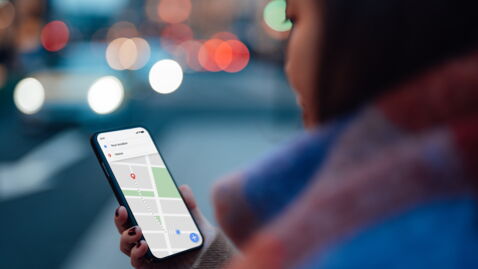
Then launch the command prompt by typing 'cmd' in the text field and validating. Then type 'netstat-an' in the first line and validate again, and you will obtain the IP address of the person you are trying to locate. In the last step, you have to copy and paste this IP address on a geolocation site such as iptrackeronline or ip-adress, and you will get the information.
And while this trick won't help you find a contact's location in real-time, it can also help you find a smartphone lost in the wild, if it is connected to WhatsApp.
More under this adMore under this ad