Google translator's surprising feature makes it easier to translate texts, here's how to use it

To translate a text into any language, the solution often used is Google Translate. Did you know that you can use this tool with your camera?
It's hard to do without Google Translate. Whether it's to translate a word, a sentence or an entire text, the tool developed by the American firm and launched in 2006 has quickly become an indispensable tool and one of the most used by Google. There are countless '[word or phrase] + translation' queries on the search engine. But did you know that it is no longer necessary to type anything in the search bar or in the tool itself? In fact, thanks to its many technological advances, Google now allows us to simply pull out the camera on our smartphone.
Discover our latest podcast
What is Google Translate?
In its quest to simplify our lives, Google has proven to be particularly effective. It is hard not to use one of the firm's tools at least once a day: search engine, YouTube, Google Drive, Google Docs, Google Earth, Google Maps and so on. And of course, Google Translate is one of them. Today, the service makes it possible to translate any text in 133 languages and dialects from the website or directly from the smartphone application. The latter has exceeded one billion downloads on the Google Play Store.
More under this adMore under this ad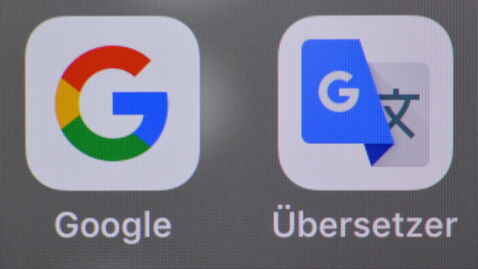
From students, for foreign language projects, to lost tourists desperately looking for a toilet or simply for directions, everyone uses Google Translate. And while we don't question your polyglot skills at all, we're pretty sure you've used Google's service at least once. Since 2006, the service has come a long way from the simultaneous translation by typing text to voice recognition to a feature that allows you to use the camera on your Android or iOS smartphone.
More under this adMore under this adUsing Google Translate with your smartphone's camera
If you haven't already done so, download the Google Translate application from the Play Store or the App Store. It's completely free, like many of Google's consumer applications. You don't need a Google account to use it.
Let's say you're a League of Legends fan and you decide to travel to South Korea, home of the best players in the world of Riot Games. The only problem is, you don't speak a word of Korean. No worries, just pull out your smartphone and launch the Google Translate application. Directly from the interface, you can type the text you would like to translate into Korean.
More under this adMore under this adOr you can click on the camera icon below the text box. Using GoogleLens technology, a tool powered by artificial intelligence that allows it to recognize what it sees such as objects, specific locations and even text. All you have to do is point your smartphone in the direction of a text. The application may detect the characters in real-time and offer you a simultaneous translation, otherwise, simply take a picture. Google will recognize the text in the photo and offer you a translation.
Of course, there may still be some mistakes, but most of the time, the application provides you with a reliable translation. Finally, if you want to test your conversation skills you can also activate the conversation mode on the application. Here, it is voice recognition that is used.
More under this adMore under this adThis article was translated from Gentside FR.
Read more:
⋙ Google warns Gmail users about new cyberattack that can read their emails